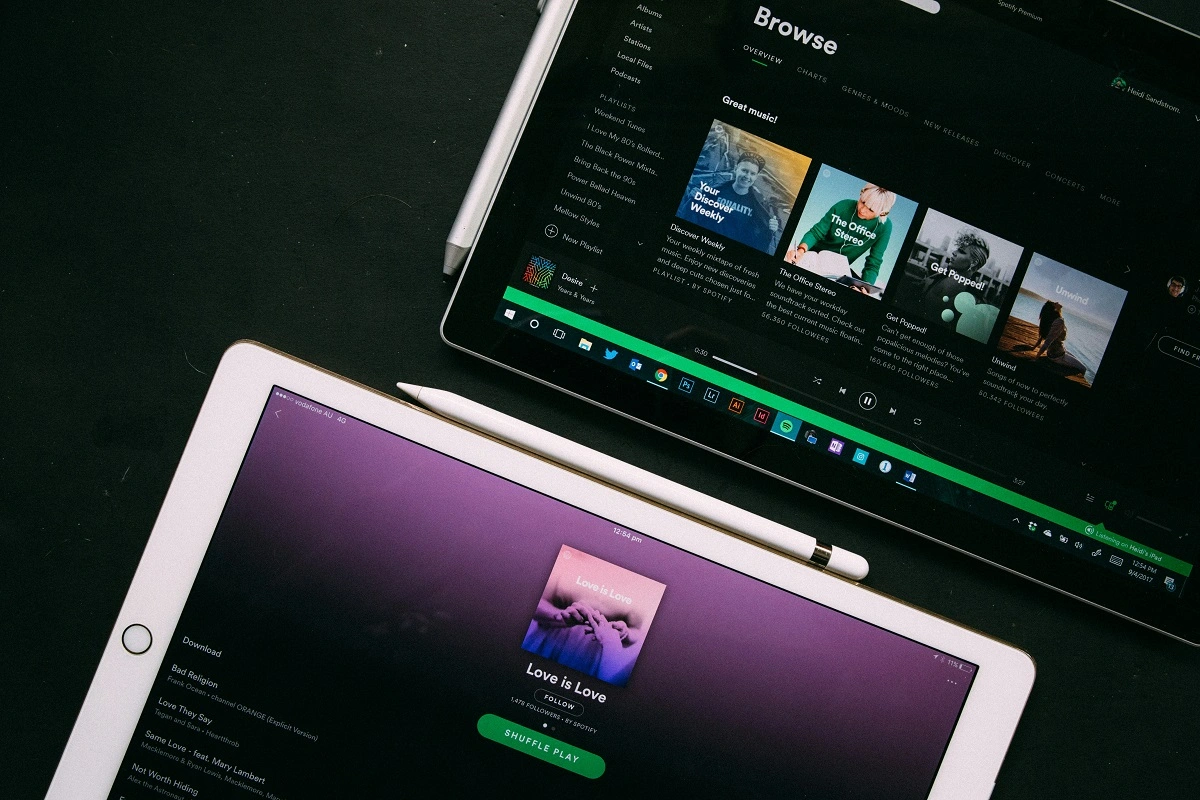In the age of digital music streaming, Spotify remains one of the most popular platforms, offering millions of songs at your fingertips. But what if you want to listen to music offline or archive your favorite playlists without the Spotify app? That's where converting Spotify to MP3 comes in. But an important question arises: how to convert Spotify to MP3 safely and legally in 2025?This detailed guide will explain everything you need to know, from legality to step-by-step instructions and recommended tools. Whether you're a casual music listener or a dedicated music lover, this article will help you make an informed and ethical decision.
Why People Want to Convert Spotify to MP3
Despite Spotify's convenient streaming model, there are several reasons why people try to convert Spotify music to MP3.
Offline listening without premium – Spotify Premium allows downloads, but only within the app. Once your subscription ends, access disappears.
Device compatibility – Not all devices support the Spotify app. MP3 files are universally compatible.
Backup and archiving – Music enthusiasts may want to keep personal archives for future use.
Playlist portability – Moving playlists to other platforms or editing metadata is easier with MP3 files.
However, not all methods are legal or safe. Understanding the right approach is key.
Is It Legal to Convert Spotify to MP3?
This is the most important question, and one that often confuses users. The answer depends on how you use the music and how you convert it.
Spotify content is protected by copyright, and any form of redistribution, commercial use, or public performance of converted MP3 files is illegal. However, under fair use laws (which vary depending on where you live), recording music for personal use is generally permitted, as long as you don't share or profit from the files.
Important:
Downloading with a paid converter is not inherently illegal, but using the music beyond personal use can be.
Avoid cracked or pirated tools, as these not only violate copyright but often come with malware risks.
Safe and Legal Ways to Convert Spotify to MP3 in 2025
There are free and paid tools that allow you to convert safely, staying in a legal gray area as they focus on recording music in real time, not cracking Spotify's encryption. Below are some of the most reliable options.
1. Use a Spotify Music Recorder (Like Audials or NoteBurner)
Spotify can't be downloaded directly as an MP3, but you can use legal audio recording software that allows you to record the sound playing on your system.
Steps to use NoteBurner Spotify Music Converter:
Install NoteBurner (available for Windows/Mac).
Open Spotify and copy the song or playlist link.
Paste it into NoteBurner, and choose the output format (MP3, AAC, etc.).
Click Convert and let it process.
The MP3 files will be saved to your chosen location.
NoteBurner uses a recording mechanism that doesn't decrypt DRM files, so it's legally compatible. Always check your local laws before using it.
2. Audacity (Manual Recording Method)
Audacity is a free and open-source audio editor that can also record streaming audio from your computer. It requires some setup, but gives you full control.
How to use Audacity to convert Spotify to MP3:
Download and install Audacity.
Set the input to Stereo Mix (or system audio).
Play the Spotify song and click Record.
Stop when the song ends, then trim/edit as needed.
Export the file in MP3 format.
This method takes longer because it records in real time, but it's a reliable and free way to convert Spotify to MP3 for personal use.
3. AllToMP3 (Fast and User-Friendly)
AllToMP3 is a lightweight desktop application that allows you to download music from Spotify using track links. It retrieves MP3s from YouTube and other sources that match Spotify's metadata.
Pros:
Completely free
Easy to use
Saves lyrics and cover art
Cons:
Not 100% accurate for obscure tracks
May not be fully legal in some countries depending on how it fetches the file
If you use this tool, use it only for personal listening and do not share the downloaded file.
Risks of Using Illegal Spotify to MP3 Converters
Many sites and tools claim to convert Spotify to MP3 quickly, but there are often hidden risks.
Malware and spyware – Free tools may inject viruses into your device.
Copyright infringement – Downloading unlicensed MP3s could lead to legal trouble.
Account bans – Using unofficial tools may violate Spotify’s Terms of Service, risking suspension.
Always choose reliable software and don't share or sell downloaded files. Choosing an option that prioritizes burning over downloading is safer and more legal.
Tips to Stay Within Legal Boundaries
To ensure your Spotify to MP3 conversion stays safe and legal in 2025, follow these tips:
Use the converted MP3s only for personal use.
Avoid sharing the files online or offline.
Don’t use songs commercially or in monetized content (e.g., YouTube videos).
Keep backups secure and accessible only to you.
Respect local copyright laws—rules vary by country.
Alternatives to Spotify to MP3 Conversion
If you're concerned about converting from Spotify, consider the following alternative solutions.
1. Buy the Music on iTunes or Amazon
By purchasing a song, you're guaranteed full ownership. You get high-quality MP3s without legal issues.
2. Use YouTube Premium
YouTube Music Premium is available for download and on more devices. It's not an MP3, but it allows for offline use.
3. Bandcamp and SoundCloud
Many independent artists offer MP3 downloads directly. Support the creators while building a legal music library.
FAQs About Spotify to MP3 Conversion
1. Can I convert Spotify to MP3 on mobile?
Most mobile apps that claim to do this are scams or illegal. It's best to use desktop software to transfer the files manually.
2. Is it legal to convert Spotify playlists?
If you want to use the files for personal offline playback and not for redistribution, you can.
3. Do I need Spotify Premium?
Some converters work with free accounts, but Premium generally offers higher-quality conversions.
4. Can I get banned from Spotify for using converters?
Yes. Spotify can detect suspicious activity, so always use a reliable tool that complies with fair use rules.
Final Thoughts
It's still possible to convert Spotify songs to MP3 in 2025, but you should do so with caution. The safest and legal way is to use a music recorder like NoteBurner or Audials, which record the audio instead of decoding it. For tech-savvy users, Audacity is a powerful and free alternative.
Respecting copyrights and the musicians' works should always be a priority. Use these methods for your personal archive and enjoy your favorite songs without running into legal uncertainty. Stay informed and make smart decisions to continue listening to music legally.