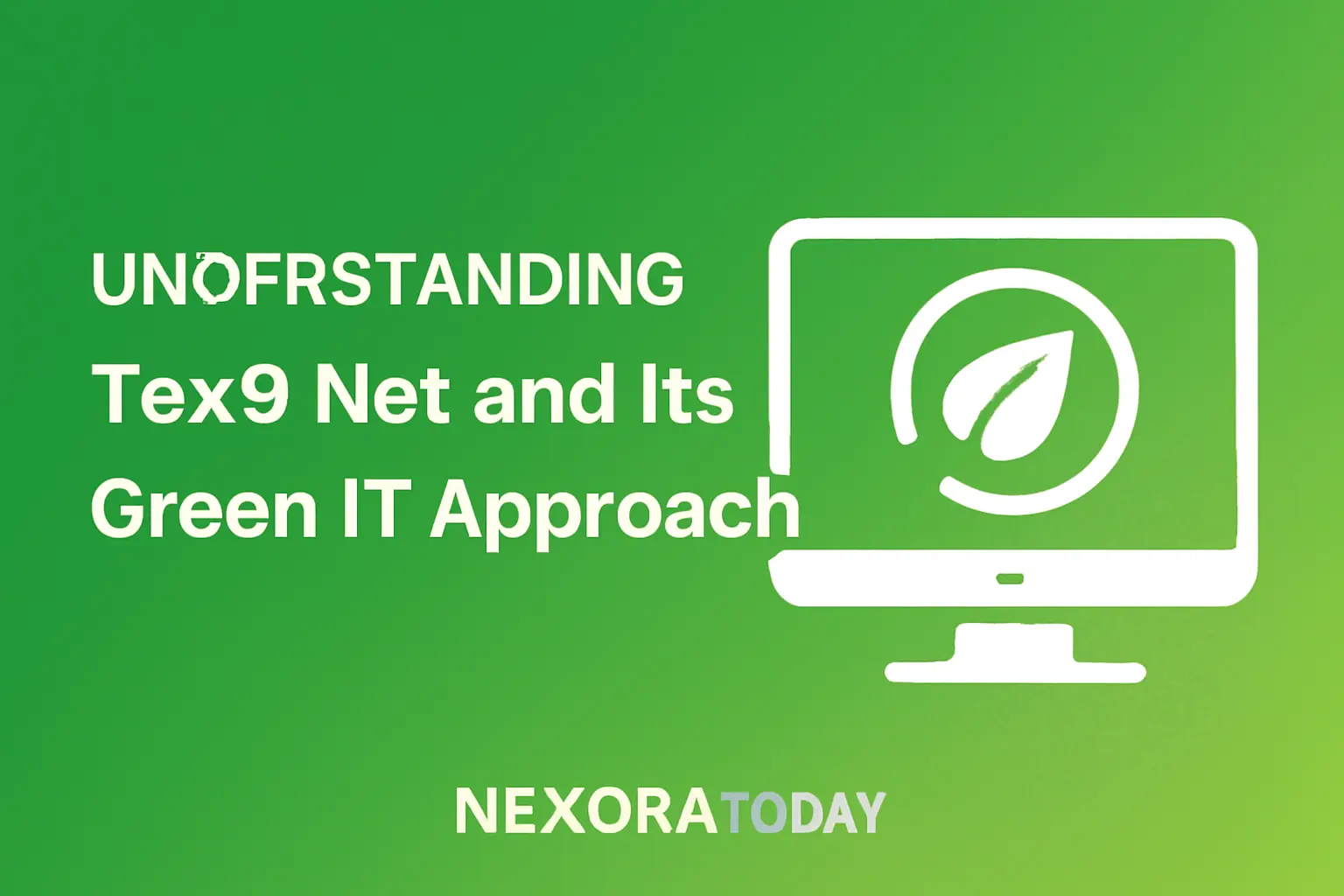Connectivity and collaboration are essential in today's changing work environment. As companies adopt remote and hybrid work styles, tools that facilitate communication and workflow are more important than ever. WorkConnect has established itself as an innovative platform that transforms the way teams collaborate, communicate, and efficiently manage their daily tasks, no matter where they are located.
In this article, we'll take a detailed look at what WorkConnect is, its features, key functions, and its strengths in the digital workspace sector. Whether you're a startup founder, a remote worker, or a corporate leader, understanding WorkConnect can help you increase your productivity and team synergy.
What is WorkConnect?
WorkConnect is a cloud-based digital collaboration tool designed to improve team productivity, streamline communication, and centralize workflow management. Unlike traditional collaboration tools, which focus on communication or project management, WorkConnect offers a comprehensive platform. It integrates chat, task assignment, file sharing, time tracking, and virtual meetings into a single system.
Developed with user experience and adaptability in mind, WorkConnect is suitable for diverse industries, including technology, marketing, finance, and education. Its intuitive interface and customizable dashboard make it easy for anyone, from tech experts to beginners.
Why WorkConnect is More Than Just Another Team Tool
There are many tools on the market that promise to simplify team collaboration, such as Slack, Trello, Asana, and Microsoft Teams. But WorkConnect's true value lies in its comprehensive approach to team dynamics and workflow optimization. It doesn't just solve one problem; it addresses multiple challenges of the modern work ecosystem.
WorkConnect eliminates the need to switch between apps. With everything centralized in a single platform, teams can communicate via instant messaging, conduct video conferences, assign and track tasks, store documents, and much more—all without leaving the app. This integration reduces productivity loss caused by tool switching and improves overall efficiency.
Key Features That Make WorkConnect Stand Out
WorkConnect is packed with practical, intuitive, and scalable features. Here are some of the key features that set it apart from the competition:
1. Unified Communication
WorkConnect offers a seamless chat interface with group and private messaging for seamless internal communication. Teams can create separate channels for conversations about projects, departments, and clients.
2. Built-In Video Conferencing
There's no longer a need to rely on third-party applications. WorkConnect enables HD video calls, webinars, and one-click screen sharing. Calendar integration allows for schedule management and automatic reminders.
3. Advanced Task Management
Easily assign tasks, set deadlines, and monitor progress. Kanban boards, Gantt charts, and calendar views help you effectively manage project timelines.
4. Document Management System
WorkConnect includes a robust file storage system. Upload, organize, and share documents securely. Version control ensures your team is always working with the most recent files.
5. Time Tracking & Productivity Reports
Remote teams often struggle to gain insight into their productivity. WorkConnect monitors time spent on tasks and generates weekly reports to help managers understand workload distribution and efficiency.
6. Mobile App Accessibility
For teams working from anywhere, the WorkConnect mobile app offers comprehensive functionality. Whether you're traveling, telecommuting, or meeting with clients, WorkConnect lets you stay connected easily and reliably in any situation.
Benefits of Using WorkConnect for Businesses
WorkConnect is more than just an app. It's a productivity ecosystem. Incorporating it into your business model offers many benefits, including:
Enhanced Team Collaboration
Having everyone on the same platform makes collaboration easier and more organic. Teams work together more easily, as conversations, files, and tasks are connected.
Improved Accountability
Task and time tracking features give you a clear view of team members' responsibilities. Managers can track progress in real time and provide support when needed.
Cost-Efficiency
Why pay for five different tools when you can do it all in one platform? WorkConnect reduces the overhead of multiple software subscriptions.
Data Security
WorkConnect is GDPR compliant and uses end-to-end encryption, so your data is always protected.
Who Can Use WorkConnect?
The platform’s versatility makes it suitable for various users and organizations:
Startups and SMEs
WorkConnect is popular with startups for its affordability and scalability. It offers even small teams the tools they need to operate like a large enterprise.
Large Corporations
Companies with multiple departments benefit from WorkConnect's role-based access control and integration with existing tools like Salesforce, Google Workspace, and Zapier.
Freelancers and Agencies
Freelancers can use WorkConnect to manage client communications, deadlines, and invoicing, all from one place. Agencies can create separate workspaces for each client.
Educational Institutions
WorkConnect is also ideal for educational institutions. Teachers and students can communicate via secure messaging, send tasks, and manage their schedules efficiently.
Setting Up WorkConnect: A Step-by-Step Guide
Getting started with WorkConnect is simple and takes less than 10 minutes:
Sign Up on the WorkConnect official website using your email or Google account.
Create Your Workspace by adding team members and setting roles (admin, member, guest).
Set Up Channels & Projects to organize your communication and task management structure.
Integrate Tools like Gmail, Dropbox, or Trello for a smoother transition.
Start Collaborating by assigning tasks, uploading files, and initiating video meetings.
WorkConnect offers a free trial, so businesses can test its functionalities before committing to a paid plan.
Real-World Success Stories Using WorkConnect
Several companies have already adopted WorkConnect with outstanding results:
TechNova, a software development company, reported a 37% improvement in task completion rates and a 25% reduction in miscommunication.
GreenMark Agency, a digital marketing firm, praised WorkConnect for helping them scale to 30+ remote employees in under six months without workflow issues.
BrightAcademy, an online education provider, noted better student engagement and higher course completion rates after integrating WorkConnect.
These real-world cases underscore the impact WorkConnect can have when implemented correctly.
Future Updates and Roadmap
WorkConnect is continuously evolving. The development team is actively working on:
AI-Powered Project Suggestions: To auto-suggest task assignments based on user behavior.
Voice Command Integration: For hands-free navigation and multitasking.
Analytics Dashboard: Offering deeper insights into team performance, engagement, and deadlines.
With a forward-thinking roadmap, WorkConnect promises to stay ahead of the curve in remote work technology.
Final Thoughts: Why You Should Choose WorkConnect
WorkConnect is not just a productivity tool, but a tool that promotes work culture. By consolidating communication, project management, and collaboration into a single platform, teams can work smarter and more effortlessly. Its comprehensive features, user-centered design, and commitment to continuous improvement make it a reliable choice for businesses of all sizes.
If you're looking for a solution that streamlines workflows, boosts accountability, and improves remote collaboration, WorkConnect is the platform you've been looking for.